(i). The first SQL Task is for creating table and import data if the table doesn’t exist
(ii). The second SQL Task import data by executing sql language in Foreach Loop Container
For do it, I will use the AdventureWorks as example database.
 (1).Design Control Flow
(1).Design Control FlowAs before, I firstly open “SQL Server Business Intelligence Development Studio” and create a new Integration Services Project.
 Drag the first “Execute SQL Task” object from Control Flow in left tool to designer surface
Drag the first “Execute SQL Task” object from Control Flow in left tool to designer surface Drag the “Foreach Loop Container” object from Control Flow in left tool to designer surface
Drag the “Foreach Loop Container” object from Control Flow in left tool to designer surface Drag the second “Execute SQL Task” object from Control Flow into the inner “Foreach Loop Container” object
Drag the second “Execute SQL Task” object from Control Flow into the inner “Foreach Loop Container” object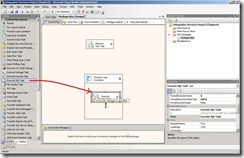 Drag a green arrow in the first “Execute SQL Task” to “Foreach Loop Container” object
Drag a green arrow in the first “Execute SQL Task” to “Foreach Loop Container” object So does that I have already finished the initial “Control Flow Design”
So does that I have already finished the initial “Control Flow Design”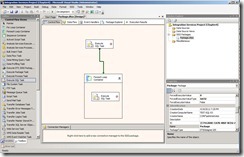 (2).Create Connection ManagerOLE DB Connection
(2).Create Connection ManagerOLE DB ConnectionRight-click Connection Manager surface next to select “New OLE DB Connection…” in menu
 Click “New” button
Click “New” button Select the right value as Provider, Server Name, Authentication, Database Name and click “OK” button if “Test Connection” is normal.
Select the right value as Provider, Server Name, Authentication, Database Name and click “OK” button if “Test Connection” is normal. Finally, it will create a new Connection Managers as “TEST-SQL-03.AdventureWorks”
Finally, it will create a new Connection Managers as “TEST-SQL-03.AdventureWorks” File ConnectionRight-click Connection Manager surface next to select “New File Connection…” in menu
File ConnectionRight-click Connection Manager surface next to select “New File Connection…” in menu Select the right value as Usage type, Folder and click “OK” button
Select the right value as Usage type, Folder and click “OK” button Finally, it will create a new Connection Managers as “SQLFILE”
Finally, it will create a new Connection Managers as “SQLFILE”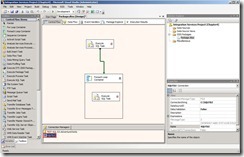 (3).Configure the first “Execute SQL Task” objectRight-Click the first “Execute SQL Task” to select “Edit…” in menu or Double-Click “Execute SQL Task”
(3).Configure the first “Execute SQL Task” objectRight-Click the first “Execute SQL Task” to select “Edit…” in menu or Double-Click “Execute SQL Task” Select the right value as Connection Type, Connection, SQLSourceType and click SQLStatement button
Select the right value as Connection Type, Connection, SQLSourceType and click SQLStatement button Write down T-SQL language for creating Testing Table if it no exit and inserting some value to this Table
Write down T-SQL language for creating Testing Table if it no exit and inserting some value to this Table
沒有留言:
張貼留言