 Based on this error message, I search the related information by Google and try and error some method. Finally, the problem is resolved.
Based on this error message, I search the related information by Google and try and error some method. Finally, the problem is resolved.How to correct it?
Verify whether the value of servicePrincipleName of the computer exist or true!
Run ADSIEDIT.MSC and Right-Click the affected computer to select the property
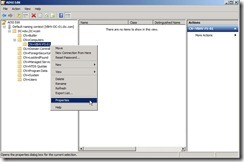 In “Attribute Editor” tab, mark “servicePrincipalName” next to click “Edit” button
In “Attribute Editor” tab, mark “servicePrincipalName” next to click “Edit” button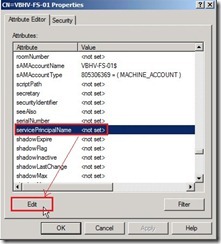 Add new value as “HOST/yourcomputername.yourdomainname” next to click “Add” button. (In our example, it is “HOST/vbhv-fs-01.dw.com”)
Add new value as “HOST/yourcomputername.yourdomainname” next to click “Add” button. (In our example, it is “HOST/vbhv-fs-01.dw.com”) That is servicePrincipalName value = HOST/vbhv-fs-01.dw.com
That is servicePrincipalName value = HOST/vbhv-fs-01.dw.com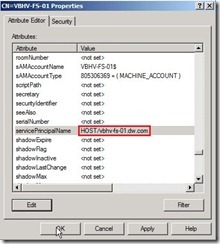 Now I can log on in this workstation by domain account.
Now I can log on in this workstation by domain account.