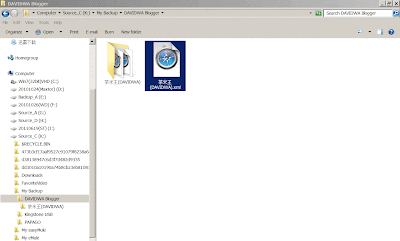Today is Taiwan's holiday so that I don't need to go to Office. This is why I have time to write some articles to upload to my Blogger.
Suddenly, I worry my effort will be lose on one day if this Blogger data fail and no any backup data. Although I just am a new Blogger and the articles are not very much, it is my experience and thought to share or write down on one location for my life memory. It will be unlimited value for me!
Of course, I hope it never happen this disaster forever. But I don't want to depend on the lucky day, I just want to own a safety. So I need to find a method or utility for Blogger Backup. This is why I use Blogger Backup utility.
To download it from Official web site next to install/run it on my windows 7 system.
The first thing is a new Blogs setting by selecting it in menu.
To key in your Blogger ID and password next to click "Log into Blogger and Get Blogs" button.
You will see a new profile setting.
Select it that will show the Blogger information as the following blue word.
Click a button to change the save path.
Select a folder that will be backup location.
If finish the above steps, you can prepare to backup Blogger content.
When you choose "Save posts as Atom, one file per post" and need to sure whether the Blogger web site never is opened now,
The backup result is create more and more file and name is each blogger content.
When you choose "Save posts as Atom, all posts in a single file"
The backup result is just only one XML file.
Although I can do it by using this utility and the result did produce the related XML file,I think that need to be restored for verifying whether this procedure is normal ---- the data can be return to the original one if has any problem in the future.
不必問我是誰,我就像您一樣:僅是位平凡人,但卻想在人生旅途上留下生活的足跡! 哪怕是過程跌跌撞撞、經歷風風雨雨,只要有您的關注,就是我最大的欣慰與成就!!! 感謝您的蒞臨:) 下一個職涯十年信念:不到最後關頭,決不輕言放棄!!!
2011年10月10日 星期一
Create Software RAID on openfiler 2.99.1
After adding five new disk on VMware emulator, I want to create a Software RAID for preparing the prerequisite of LVM. So I open the openfiler management by Browser, click "Volume" ---> "Software RAID" ---> "Create new Arrays partitions" to create the first RAID array.
Due to these new block devices never are partitioned, the previous activity will return to Block Device Management and it wait for us to build block device partition.
To click the first 10GB disk on "/dev/sdb"
To select partition type to "RAID array member " next to click "Create" button
You will see Device "/dev/sdb1" is created and Type is "Linux RAID Array Member (0xfd)".
Next to click "Back to the list of physical storage devices" to return to the original Block Device Management.
(PS: I am not sure why keep free 5% disk space. Maybe need to find the answer in the future!)
To realize partition status, you can click "View" this hyperlink.
You will see the partition information as "Used In".
To follow the above steps for new disk repeatedly, let the partition of these disks is created on "Linux RAID Array Member" type.
If all disks is ready, please click "Volume" ---> "Software RAID" again. You will see the RAID array type explanation and what disk is ready for selecting.
To select "RAID-10", enable check box on these devices, and select one disk "/dev/sdf1" as Spare disk, please click "Add array" button to begin to create new RAID array now.
If no any problem in the process, you will see new array "/dev/md0" is created.
To click "View members", you also can know the status of member device of array individually.
Now it finish on the creation of software RAID of openfiler.
Due to these new block devices never are partitioned, the previous activity will return to Block Device Management and it wait for us to build block device partition.
To click the first 10GB disk on "/dev/sdb"
To select partition type to "RAID array member " next to click "Create" button
You will see Device "/dev/sdb1" is created and Type is "Linux RAID Array Member (0xfd)".
Next to click "Back to the list of physical storage devices" to return to the original Block Device Management.
(PS: I am not sure why keep free 5% disk space. Maybe need to find the answer in the future!)
To realize partition status, you can click "View" this hyperlink.
You will see the partition information as "Used In".
To follow the above steps for new disk repeatedly, let the partition of these disks is created on "Linux RAID Array Member" type.
If all disks is ready, please click "Volume" ---> "Software RAID" again. You will see the RAID array type explanation and what disk is ready for selecting.
To select "RAID-10", enable check box on these devices, and select one disk "/dev/sdf1" as Spare disk, please click "Add array" button to begin to create new RAID array now.
If no any problem in the process, you will see new array "/dev/md0" is created.
To click "View members", you also can know the status of member device of array individually.
Now it finish on the creation of software RAID of openfiler.
標籤:
技術---Openfiler
Openfiler 2.99.1 know additional disk right now on VMware workstaion
I want to add new VM disk for building software RAID on Openfiler. When the Openfiler system is on-line, I add five 10 GB VM disk as follows.
Next to open the Openfiler Management GUI to click "Volume" ---> "Block Devices", you will see these new disks on the screen.
When I check SCSI disk by "cat /proc/scsi/scsi" command on console, I find out the system has already known these new disks. If you never do the previous step and directly run this command, the result will be different --- new disks never show up!
I am not sure whether the openfiler version 2.99.1 or vmware workstation 8 with the newest version has enhance additional function.
I am sure that it is very convenient for me to do lab in the future because I don't need to do anything as before that let the openfiler 2.3 know these new disks.
(http://daviwa.blogspot.com/2011/04/how-to-add-new-disk-on-openfiler.html)
Next to open the Openfiler Management GUI to click "Volume" ---> "Block Devices", you will see these new disks on the screen.
When I check SCSI disk by "cat /proc/scsi/scsi" command on console, I find out the system has already known these new disks. If you never do the previous step and directly run this command, the result will be different --- new disks never show up!
I am not sure whether the openfiler version 2.99.1 or vmware workstation 8 with the newest version has enhance additional function.
I am sure that it is very convenient for me to do lab in the future because I don't need to do anything as before that let the openfiler 2.3 know these new disks.
(http://daviwa.blogspot.com/2011/04/how-to-add-new-disk-on-openfiler.html)
標籤:
技術---Openfiler
Resolve Openfiler network fail
Last time, I find out the openfiler network fail and workaround it by some activity. (http://daviwa.blogspot.com/2011/09/e1000-device-eth0-does-not-seem-to-be.html)
Although it can resolve the network problem, it is not right method to persistently exclude the network issue until adding the second network card.
After adding the second network card, I find out the new network function as before still exist the same problem --- the system cannot recognize it. Another problem is that the static ip will return to the DHCP mode after reboot the system. This is why I said the root cause never is found.
When you log on to Openfiler console and run the following command, you will know the Kernel can detect the network card and MAC address.
Open a rule by vi command
After save it and reboot, the log will not show "udev: renamed network interface eth1 to eth2" this message now.
Although it can resolve the network problem, it is not right method to persistently exclude the network issue until adding the second network card.
After adding the second network card, I find out the new network function as before still exist the same problem --- the system cannot recognize it. Another problem is that the static ip will return to the DHCP mode after reboot the system. This is why I said the root cause never is found.
When you log on to Openfiler console and run the following command, you will know the Kernel can detect the network card and MAC address.
Open a rule by vi command
You will find one old network card and two new ones.
So I remark old network command by "#" and correct eth1 to eth0 & eth2 to eth1.
After save it and reboot, the log will not show "udev: renamed network interface eth1 to eth2" this message now.
標籤:
技術---Openfiler
訂閱:
意見 (Atom)
Since 2010 Design by Davidwa
©Copyright Davidwa Inc. All rights reserved.
©Copyright Davidwa Inc. All rights reserved.