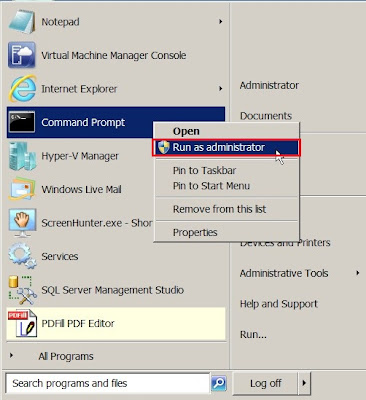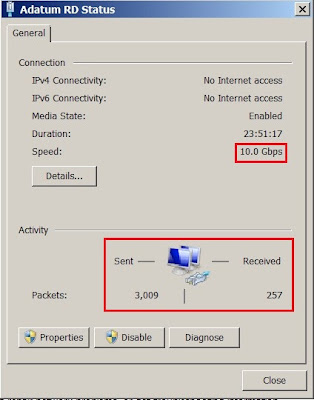How to resolve it? to buy "new" network card?
I don't want to purchase it by my memory because there is a method to save cost. That is to use Microsoft Loopback Adapter!
How to install it? It is very simple to do it on Windows Server 2008/R2/7.
- In Computer Management, click "Device Manger" --> "Network adapters" --> "Action" --> "Add legacy hardware"
- Click "Next > " button
- Select "Install the hardware that ..." option next to click "Next > " button
- Select "Network adapters" next to click "Next > "button
- Select "Microsoft " in Manufacturer and "Microsoft Loopback Adapter" in Network Adapter, next to click "Next > " button
- Click "Next > " button
- Click "Finish" button to complete this Add Hardware Wizard.
- Now you will see it exist another network card --- "Microsoft Loopback Adapter"
If you think the network function is normal, it will be wrong.
When you open this property of network card, the speed is 10.0 Mbps and Sent/Received traffic almost is very small. (Even Received package equal 0)
Why?
Because the function of Microsoft Loopback Adapter is limited by defualt!
How to open this function?
Open "Command Prompt" by "Run as administrator"
To realize what is the loopback adapter name as "Adatum RD"
Do the following command to open receive/send function.
After finishing the above activity, the speed and sent/received traffic is normal now.