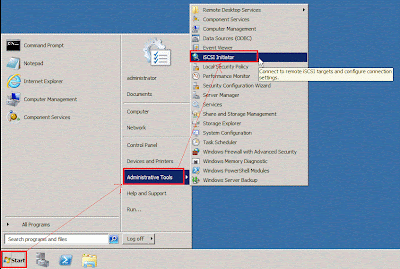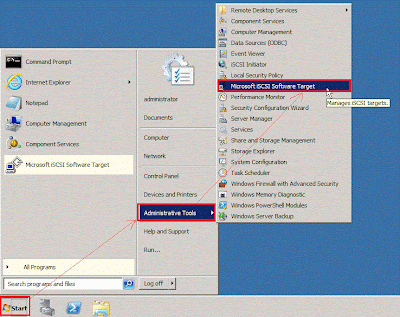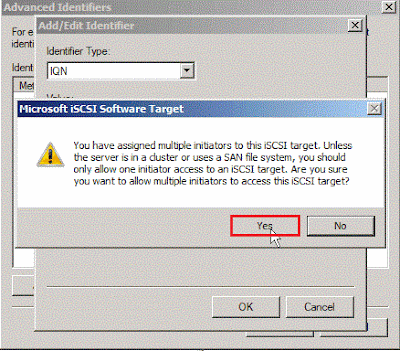(3).Configure iSCSI Initiator in two node
- Click "Start" --> "Administrative Tools" --> "iSCSI Initiator"
- Key in "10.11.106.21" point to iSCSI Target IP address next to click "Quick Connect..." button
- In [Discovery] tab, you will see some information for Target.
(4).Configure iSCSI Target
- Click "Start" --> "Administrative Tools" --> "Microsoft iSCSI Software Target"
- Right Click iSCSI Target" next to click "Create iSCSI Target" in menu
- Key in iSCSI Target name & Description next to click "Next> " button
- Click "Advanced..." button
- Select "IQN" in Identifier Type next to click "Browse..." button
- Select two IQN next to click "OK" button
- It show up the message and ask you whether will select multiple initiator besides use in a cluster or a SAN file system. Due to we will create cluster failover environment later,please directly click "Yes" button
- After finish "Advanced.." setting,we will will continue to next step.So click "Next > " button
- Click "Finish" button to end up the process --- Create iSCSI Target Wizard.
- A new iSCSI Target is created now.
Although Microsoft has already announced Windows iSCSI Target software or product for a long time,it still need to charge cost or buy OEM hardware to get this function.
Until Microsoft iSCSI Software Target 3.3 release, it will be free but only install it on Windows Server 2008 R2 x64 environment.
It is enough for me to use this software,I mean. Although it never exist Data Deduplication as Starwins free version by default, I know Windows Server 8 will be built-in this function as iSCSI target and Deduplication by default. This is why I need to realize Microsoft iSCSI software target now.
In my lab, I will build a iSCSI Storage by Microsoft iSCSI Target and two Windows Server node for Cluster environment. The following series articles will introduce "How to mount iSCSI LUN on two cluster node?"
(1).Install iSCSI Target on Windows Server 2008 R2
- Download Microsoft iSCSI Software Target 3.3 from Microsoft Official Web site
- Execute this iSCSITarget33-DFE.exe to extract all files to the special folder as C:\MySource. When you open index.html by I.E.
- You can install the software by clicking the hyper-link as "iSCSI Software Target (X64)"
- Or install it by right-click "iscsitarget_public.msi" under the folder "C:\My Source\x64\".
- Enable check box about "I accept the terms in the License Agreement"next to click "Next" button
- Choose the installed path next to click "Next" button
- Click "Install" button to begin to install this software now.
- Click "Finish" button to exit the software installation.
- Click "Start" --> "Administrative Tools" --> "Microsoft iSCSI Software Target"
- If you can open iSCSITarget Management, the installation process is successful now.
(2).Open firewall rule for iSCSI Target
- Click "Start" --> "Control Panel"
- Click "check firewall status"
- Click "Allow a program or future go through firewall"
- Enable check box about "Microsoft iSCSI Software Target" and Domain or Home/Work or Public environment.
Since 2010 Design by Davidwa
©Copyright Davidwa Inc. All rights reserved.