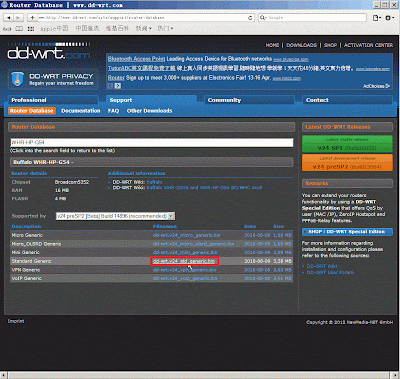In the world, I know there is more Web monitor belongs to commercial or freeware production. But until now, I just find a "free" Web Monitor and the node setting is over than my request.
I need this function to monitor the corporative Web service but doesn't need any beautiful report. I just want to get error message at first time if web site has any problem. I realize the function of commercial production is better than freeware one. At the moment, I don't need this special function because I have a monitor system in internal environment of company.
Until now,the UptimeRobot list item satisfy my requirement and its operation is very simple --- Registry and Setting.
How to do it?
- Navigate http://www.uptimerobot.com/ to click "Start Now", it will show up a window and let you register some information as email address and password.
- After finish the registration process, the system will send out a invitation mail to your "registered" mail address. Later you just click the hyper-link URL to active your account.
- When you see the successful information, you can click "Sign-in" to begin to setup the Monitored Web Site.
- Again, log into this Web site by registered email and password.
- Click "Add New"
- Select "HTTP(s)" in Monitor Type menu
- Write down "URL" that is monitored web site, enable "Alert contacts to notify" check box and click "Add Monitor", this Web site will begin to be monitored now.
I am not sure whether its quality is good and its function can be running. Maybe need to view the status for a long time. Thanks the UptimeRobot!