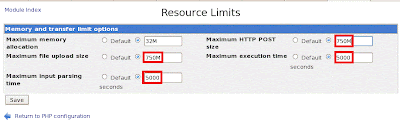First lab, How to configure VLAN on Cisco Switch & Router?
To search some article by Google and study some network book,the following steps are my lab experience for your reference.
Isolation Between Two Layer 2 VLANs on Switch(refer to Cisco)A Layer 2 VLAN is the VLAN created in the switch and not configured with the interface vlan command. Hosts in the different Layer 2 VLANs cannot communicate with each other.
(1).Configure Switch by Console
- Enter global configuration mode
1.Add vlans to the vlan database(VLAN Configuration in VLAN Configuration Mode)
2.Configure a trunk port for Router
3.Assigning Static-Access Ports to a VLAN for PC1 or PC2
(2).Configure Router by Console
1.Add vlan entries to the vlan database
2.Enable the f0/0 interface
3.Configure Subinterfaces for each vlan
4.Confirm IP and VLAN Setup
5.Write Down Database
(3).Set network parameter on PC1 and PC2
Configure PC1
IP address: 192.168.1.2 Subnet Mask:255.255.255.0 Gateway:192.168.1.1
Configure PC2
IP address: 192.168.2.2 Subnet Mask:255.255.255.0 Gateway:192.168.2.1
(4).Test IP Connectivity between PC1 and PC2 by ping command