
How to get around this message?Open the local security policy on Windows Server 2016 TP4 by typing secpol.msc at the command prompt.
In the local security policy dialog, expand Security Settings –> Local Policy –> Security Options and set the policy “User Account Control Admin Approval Mode for the Built-in Administrator account” to Enabled.

AS-IS

TO-BE
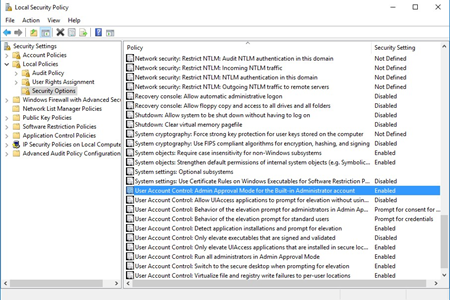
To restart the OS for taking effect the change so that the Edge Browser can be opened by Administrator account now

沒有留言:
張貼留言