For improving this, maybe we need to defrag virtual disk to rearrange the file and program sometimes. So does that the file will be opened quickly or the program run faster than before.
For this sake, I have to first power off VM and then click Edit virtual machine settings to launch the Virtual Machine Settings. When I select the hard disk entry from the Hardware tab and click the Utilities next to select Defragment in menu,
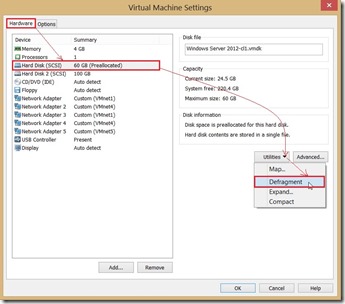 a warning message pop up and tell me that “Defragmentation failed: The specified virtual disk needs repair”.
a warning message pop up and tell me that “Defragmentation failed: The specified virtual disk needs repair”. Based on this warning sentence, I search the answer from the VMware KB and it is lucky for me to find out How to do it.
Based on this warning sentence, I search the answer from the VMware KB and it is lucky for me to find out How to do it. On the command prompt to run “vmware-vdiskmanager.exe -R “path of the vmdk file”
On the command prompt to run “vmware-vdiskmanager.exe -R “path of the vmdk file”
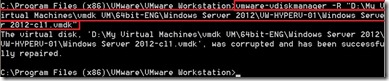 After redo the above operation for defragment, it will successfully complete now.
After redo the above operation for defragment, it will successfully complete now.
沒有留言:
張貼留言