Today, I am clearing my house then and suddenly find out an old AP device --- BUFFALO WHR-HP-G54. This device is powered off for a long time and it is hided on box. I remember its value doesn't cheap when buy it then.
How to reuse it? Whether can enhance its function?
Due to this device has already stopped, the official website never support it for a long time. That is why need to upgrade firmware to non-official version.
The DD-WRT is a good choice and its usage is earlier than other version.In this time, I will use it to replace the original firmware.
How to do it?
Refer to some article by Google next to write down my successful process as follows:
(1).Download the latest firmware version from Official DD-WRT Website
Connect to this URL http://www.dd-wrt.com/ next to click "Router Database"
In "Support" tab, key in your AP model as "WHR-HP-G54" to search whether this model has been supported now. In this example, we can find it support for "WHR-HP-G54".
Select the newest version as "v24 preSP2[Beta] Build 14896". (PS: This selection will depend on yourselves. Don't need to follow my choice.)
Select Standard Generic filename as "dd-wrt.v24_std_generic.bin"
Save this file into my local disk
(2).Refer to the Installation - DD-WRT Wiki
Go to this URL http://www.dd-wrt.com/wiki/index.php/Installation to realize what method can be selected,how to do it and so on.
(3).Download tftp utility
Go to this URL http://www.dd-wrt.com/wiki/index.php/TFTP_flash to download TFTP utility
(4).Change to "Obtain an IP address automatically"
(5).Execute upgrade firmware
After executing tftp utility and finish the related setup,press WHR-HP-G54 reset button about 30 sec until the red light appear.
When the red light of WHR-HP-G54 begin up and down, please click "upgrade" button right now so that bypass Official Flash limitation.
In the duration of firmware upgrade, the light will from Diagnose(Red) to Normal(Green) status. Now you can connect to http://192.168.1.1/ by Web Browser.
If you can see the above screen, congratulation, it is successful to upgrade DD-WRT firmware on WHR-HP-G54 now.



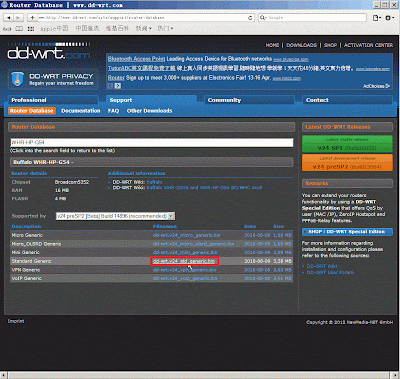






沒有留言:
張貼留言