After creating VM on Virtualbox and opening the existing VHD disk in process, it always reboot repeatedly when power on VM. For realizing what happen, I press F8 right-now after pass BIOS. So does that we can choose “Disable automatic restart on system failure” in the Advanced Boot Options.
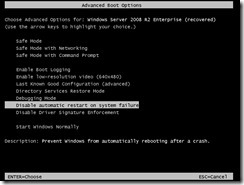 Of course, the result still fail but we can see the blue screen message now.
Of course, the result still fail but we can see the blue screen message now. Based on error condition “0x0000007B” by Google, some information said maybe need to change the Virtualbox Storage Controller because it is set as SATA by default.
Based on error condition “0x0000007B” by Google, some information said maybe need to change the Virtualbox Storage Controller because it is set as SATA by default. After change it from STA to IDE, the system can be normally boot now.
After change it from STA to IDE, the system can be normally boot now.
沒有留言:
張貼留言