If we did assign the different network segment into the different VLAN, how to exchange message between VLANs?
In this lab, I will use Layer 3 Switch with Inter VLAN Routing to exchange message.

Configure Trunk and Inter-VLAN Routing on Layer 3 Switch
 In L3SW2, enter global configuration mode to enable routing on the switch by using the ip routing command
In L3SW2, enter global configuration mode to enable routing on the switch by using the ip routing command create trunk port in L3SW2 f1/1
create trunk port in L3SW2 f1/1 For VLAN 30, we will configure a Switch Vlan Interface (SVI) with IP address 192.168.101.1 so that host DW-HYPERV-01 connected on VLAN 30 will use it as default gateway.
For VLAN 30, we will configure a Switch Vlan Interface (SVI) with IP address 192.168.101.1 so that host DW-HYPERV-01 connected on VLAN 30 will use it as default gateway. For VLAN 40, we will configure a Switch Vlan Interface (SVI) with IP address 192.168.102.1 so that host DW-HYPERV-02 or DW-HYPERV-03 connected on VLAN 40 will use it as default gateway.
For VLAN 40, we will configure a Switch Vlan Interface (SVI) with IP address 192.168.102.1 so that host DW-HYPERV-02 or DW-HYPERV-03 connected on VLAN 40 will use it as default gateway. Don’t forget saving the entries in the configuration file before left privilege command by the “copy running-config startup-config” or “write” command (#1)
Don’t forget saving the entries in the configuration file before left privilege command by the “copy running-config startup-config” or “write” command (#1)Configure Trunk on Layer 2 SwitchBesides create VLAN 30 and VLAN 40 in the switch database, we need to create trunk in the L2SW2 port f0/1 (#2)
 We can realize switch port, trunk and ip route status by the following command
We can realize switch port, trunk and ip route status by the following command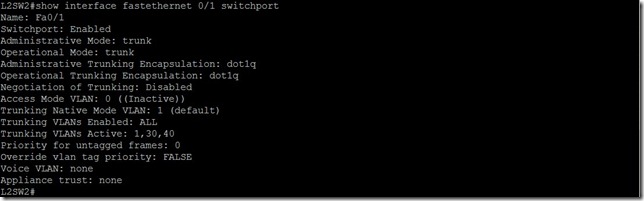
 Don’t forget saving running configuration file before left privilege command by the “copy running-config startup-config” or “write”
Don’t forget saving running configuration file before left privilege command by the “copy running-config startup-config” or “write”After finish the above steps, DW-HYPERV-01 can ping DW-HYPERV-02 or DW-HYPERV-03 (and vice verses) if the default gateway of these PCs set on 192.168.101.1 or 192.168.102.1
 We also can display the ARP information by using the show arp command in EXEC mode of the L3SW2
We also can display the ARP information by using the show arp command in EXEC mode of the L3SW2Reference:
(# 1) After configure L3SW2, we can display the current state of the routing table by using the show ip route command in privileged EXEC mode
(# 2) For saving bandwidth, we will disable Cisco DTP protocol due to the switch port in L2SW2 f0/1 and L3SW2 f1/1 will be set trunk.

沒有留言:
張貼留言