In the moment, I will introduce how to open command prompt so that ignore the other function and operation.
When you log on Window Server 2012 RC, the default screen will pop up the Dashboard of Server Manager.
 When move the cursor to the bottom-left corner, the Start option will show up.
When move the cursor to the bottom-left corner, the Start option will show up.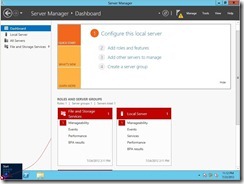 Please right-click the mouse so that the menu will show up and you can see Command Prompt or Command Prompt(Admin) option now
Please right-click the mouse so that the menu will show up and you can see Command Prompt or Command Prompt(Admin) option now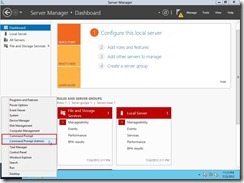
Of course, there is another method to open it.
When move the cursor to the top-right corner or bottom-right corner, the right edge of screen will show up some selection.
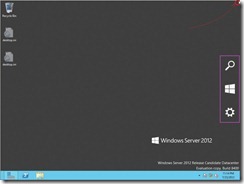
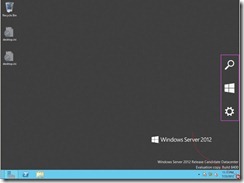 Click Start
Click Start We will go into the Metro User Interface. In black screen, right-click mouse so that the bottom bar will show up.
We will go into the Metro User Interface. In black screen, right-click mouse so that the bottom bar will show up. Click All apps in this bar
Click All apps in this bar You also will see command prompt now.
You also will see command prompt now. Right-Click it so that you can select Run as administrator or Run as different user
Right-Click it so that you can select Run as administrator or Run as different user
沒有留言:
張貼留言