Although Microsoft tell us it just can be installed on Windows 7
 and it did cannot be installed on Windows Server 2008 R2 because get the error message
and it did cannot be installed on Windows Server 2008 R2 because get the error message But I still want to try it so that begin to search the related information by Google.
But I still want to try it so that begin to search the related information by Google.What is the result?
Of course, Google is magic and I did get the method from good peoples' sharing.
How to do it?
Download BingDesktopSetup.exe from Microsoft and open it by compressed utility as Zip, PeaZip so that you will see BingDesk.msi extension file.
Extract it to one path next to open it by Microsoft Orca utility. (URL reference http://support.microsoft.com/kb/255905/en-us )

In left pane of Orca Windows, please go to InstallUISequence so that OSVersionCheck will show on right pane. Right-Click OSVersionCheck next to click Drop Row in menu
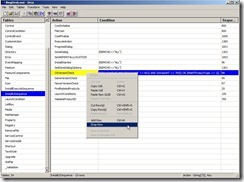 Click OK button to remove this row permanently
Click OK button to remove this row permanently So does that this row will disappear and save this file now.
So does that this row will disappear and save this file now. Try to execute BingDesk.msi so that it will successfully be installed on Windows Server 2008 R2 now.
Try to execute BingDesk.msi so that it will successfully be installed on Windows Server 2008 R2 now.
沒有留言:
張貼留言