How to do it? The simply method is “do it in virtualization!”, I think.
So I download VMWare Workstation 9 trial version from VMWare Official Web Site and install it on my PC. When I prepare for the related prerequisite and begin to add Hyper-V role, I get the same problem.
What?When launch Add Roles and Feature Wizard for enabling Hyper-V Role
 next to click Add Features button after enable Include management tools (if applicable) check box
next to click Add Features button after enable Include management tools (if applicable) check box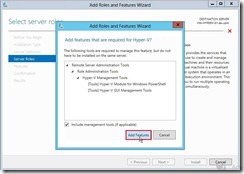 the error message pop up that tell us “Hyper-V cannot be installed: A hypervisor is already running.”.
the error message pop up that tell us “Hyper-V cannot be installed: A hypervisor is already running.”.
How to resolve this problem?(1). Enable Virtualize Intel VT-x/EPT or AMD-V/RVI check box in this VM settings
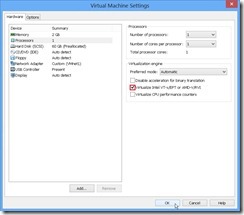 (2). Edit VM with extension “vmx” file and Insert hypervisor.cpuid.v0 = “FALSE” and mce.enable = TRUE
(2). Edit VM with extension “vmx” file and Insert hypervisor.cpuid.v0 = “FALSE” and mce.enable = TRUE
After finish the above steps, we can enable Hyper-V check box without any problem and click Next > button to go ahead next process now.

沒有留言:
張貼留言