Due to the firewall locates between DFSR Server and DC, so I need to set RPC Dynamic port to fixed port on DC.
How to do it? Add the registry entity,key and value!
Add Registry Entity
By Registry Editor, explore “HKEY_LOCAL_MACHINE\Software\Microsoft\Rpc" and right-click “Rpc" next to click “New", "Key" in menu
 Write down “Internet"
Write down “Internet"
Add Registry Key and Value
Right-click “Internet" next to click “New", "Multi-String Value" in menu
 Write down “Ports”
Write down “Ports” Right-click “Ports” and click “Modify…”
Right-click “Ports” and click “Modify…” Write down “5000-5100” in Value data field next to click “OK” button
Write down “5000-5100” in Value data field next to click “OK” button Right-click “Internet" next to click “New", "String Value" in menu
Right-click “Internet" next to click “New", "String Value" in menu Write down “PortsInternetAvailable”
Write down “PortsInternetAvailable” Right-click “PortsInternetAvailable” and click “Modify…”
Right-click “PortsInternetAvailable” and click “Modify…” Write down “Y” in Value data field next to click “OK” button
Write down “Y” in Value data field next to click “OK” button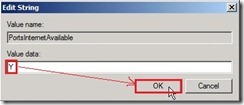 Right-click “Internet" next to click “New", "String Value" in menu
Right-click “Internet" next to click “New", "String Value" in menu Write down “UseInternetPorts”
Write down “UseInternetPorts” Right-click “UseInternetPorts” and click “Modify…”
Right-click “UseInternetPorts” and click “Modify…” Write down “Y” in Value data field next to click “OK” button
Write down “Y” in Value data field next to click “OK” button Now we have already finished the registry setting.
Now we have already finished the registry setting. Restart this Server so that all applications use RPC dynamic port will run on between 5000 and 5100.
Restart this Server so that all applications use RPC dynamic port will run on between 5000 and 5100.In the moment, the firewall need to create a rule for TCP/5000-5100 from DFSR Server to DC. So does that the health report will be generated now.
For reference KB 154596
沒有留言:
張貼留言