How to resolve this problem?
To view Installation log and enable “Errors” check box
 Drag down the scrollbar to bottom, you will see some message mark red block
Drag down the scrollbar to bottom, you will see some message mark red block Based on “0x80070663” error codes to search it by Google, I find out one KB can help me.
Based on “0x80070663” error codes to search it by Google, I find out one KB can help me. Because it have a utility “dotnetfx_cleanup_tool.zip” can be downloaded.
Because it have a utility “dotnetfx_cleanup_tool.zip” can be downloaded. I download/extract this tool next to execute it, click “Yes” to run the .NET Framework Setup Cleanup Utility.
I download/extract this tool next to execute it, click “Yes” to run the .NET Framework Setup Cleanup Utility. Click “Yes” button to accept all of the terms of the preceding License Agreement if you want to execute this utility.
Click “Yes” button to accept all of the terms of the preceding License Agreement if you want to execute this utility.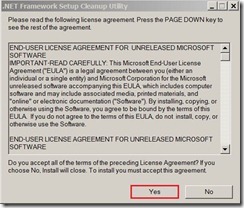 In “Product to cleanup” field to select you want to be removed. In the moment, I select “.NET Framework – All Versions (Windows 7)” next to click “Cleanup Now” button.
In “Product to cleanup” field to select you want to be removed. In the moment, I select “.NET Framework – All Versions (Windows 7)” next to click “Cleanup Now” button.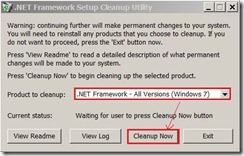 Processing now!
Processing now!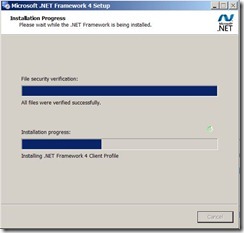 Click “Finish” button to end up the Installation if it is successful.
Click “Finish” button to end up the Installation if it is successful.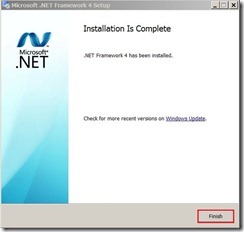
If you try to reinstall or repair .NET Framework, it will be done and no any error show up now.
沒有留言:
張貼留言