I want to understand which firewall port need to be opened if the computer will join and log on Domain. I use Microsoft Forefront Threat Management Gateway 2010 as firewall and assign two network segment for creating DC(VBHV-DC-01 in LAN3) and Workstation(VBHV-FS-01 in LAN4) role. And the network rules is route mode from LAN4 to LAN3. To create a new Access Rule from LAN4 to LAN3 and open the following protocols:
To create a new Access Rule from LAN4 to LAN3 and open the following protocols:
Microsoft CIFS/SMB: 445/TCP
Kerberos-Sec: 88/TCP, 88/UDP
DNS: 53/TCP, 53/UDP
LDAP: 389/TCP, 389/UDP
NetBIOS Datagram: 138/UDP
NetBIOS Name Service: 137/UDP
NetBIOS Session: 139/TCP
NTP: 123/UDP
RPC Endpoint Mapper(Custom): 135/TCP
ADLogon/DirRep(Custom): 50000/TCP
RPC Netlog(Custom): 50001/TCP
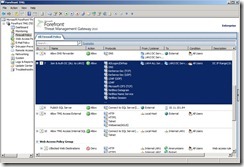 For limiting the special port for RPC to a single port(50000/TCP), we need to add a registry on each domain controller.
For limiting the special port for RPC to a single port(50000/TCP), we need to add a registry on each domain controller.
In “HKEY_LOCAL_MACHINE\SYSTEM\CurrentControlSet\Services\NTDS\Parameters\" registry key to new a DWORD (32-bit) Value
 Rename the entry from “New Value #1” to “TCP/IP Port”
Rename the entry from “New Value #1” to “TCP/IP Port”
 Double-Click this entry and select “Decimal” option –> enter “50000” in Value data field –> click “OK” button
Double-Click this entry and select “Decimal” option –> enter “50000” in Value data field –> click “OK” button
 After finish the above correct, please reboot DC so that the registry function will enable.
After finish the above correct, please reboot DC so that the registry function will enable.
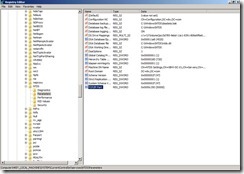 To force RPC port for client RPC traffic to a specific port, I need to do the same activity in “HKEY_LOCAL_MACHINE\SYSTEM\CurrentControlSet\Services\Netlogon\Parameters\ ”
To force RPC port for client RPC traffic to a specific port, I need to do the same activity in “HKEY_LOCAL_MACHINE\SYSTEM\CurrentControlSet\Services\Netlogon\Parameters\ ”
To new a DWORD (32-bit) Value type “REG_DWORD”, rename the entry from “New Value #1” to “DCTcpipPort” and name a Registry value “50001” next to reboot it
 Now,I try to join Domain “dw.com” and the result is successful.
Now,I try to join Domain “dw.com” and the result is successful.
 The computer can log on Domain “VBHV-DC-01”.
The computer can log on Domain “VBHV-DC-01”.
 By TCPView Utility, you will see there is no any port limited now.
By TCPView Utility, you will see there is no any port limited now.

 To create a new Access Rule from LAN4 to LAN3 and open the following protocols:
To create a new Access Rule from LAN4 to LAN3 and open the following protocols:Microsoft CIFS/SMB: 445/TCP
Kerberos-Sec: 88/TCP, 88/UDP
DNS: 53/TCP, 53/UDP
LDAP: 389/TCP, 389/UDP
NetBIOS Datagram: 138/UDP
NetBIOS Name Service: 137/UDP
NetBIOS Session: 139/TCP
NTP: 123/UDP
RPC Endpoint Mapper(Custom): 135/TCP
ADLogon/DirRep(Custom): 50000/TCP
RPC Netlog(Custom): 50001/TCP
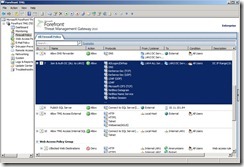 For limiting the special port for RPC to a single port(50000/TCP), we need to add a registry on each domain controller.
For limiting the special port for RPC to a single port(50000/TCP), we need to add a registry on each domain controller.In “HKEY_LOCAL_MACHINE\SYSTEM\CurrentControlSet\Services\NTDS\Parameters\" registry key to new a DWORD (32-bit) Value
 Rename the entry from “New Value #1” to “TCP/IP Port”
Rename the entry from “New Value #1” to “TCP/IP Port” Double-Click this entry and select “Decimal” option –> enter “50000” in Value data field –> click “OK” button
Double-Click this entry and select “Decimal” option –> enter “50000” in Value data field –> click “OK” button After finish the above correct, please reboot DC so that the registry function will enable.
After finish the above correct, please reboot DC so that the registry function will enable.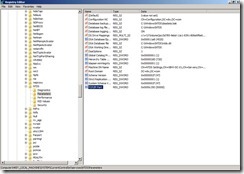 To force RPC port for client RPC traffic to a specific port, I need to do the same activity in “HKEY_LOCAL_MACHINE\SYSTEM\CurrentControlSet\Services\Netlogon\Parameters\ ”
To force RPC port for client RPC traffic to a specific port, I need to do the same activity in “HKEY_LOCAL_MACHINE\SYSTEM\CurrentControlSet\Services\Netlogon\Parameters\ ”To new a DWORD (32-bit) Value type “REG_DWORD”, rename the entry from “New Value #1” to “DCTcpipPort” and name a Registry value “50001” next to reboot it
 Now,I try to join Domain “dw.com” and the result is successful.
Now,I try to join Domain “dw.com” and the result is successful. The computer can log on Domain “VBHV-DC-01”.
The computer can log on Domain “VBHV-DC-01”. By TCPView Utility, you will see there is no any port limited now.
By TCPView Utility, you will see there is no any port limited now.
沒有留言:
張貼留言