Bulk rename utility
If you want to rename a extension of file, it is very simple to do it by right-click this file next to click "rename" in the menu. But if the file is very much, we need to repeat the same activity. I think it is not smart and spend more time for me. Whether has a simple method to do it? That is "Bulk Rename Utility".
To execute this utility and select the file you want to rename extension.
To change extension option from "Same" to "Remove".
You will see the final new name as green font in the screen.
If it is true what you want to do it, click "Rename" button to change it.
So do that you will see the files' extension is renamed right now. Save the time very much!
Although it is a little utility, it will be very convenient for us to do "Bulk Rename file" .
Since 2010 Design by Davidwa
©Copyright Davidwa Inc. All rights reserved.



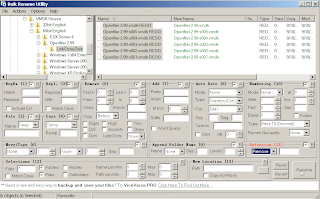

沒有留言:
張貼留言