How to install VMware Tools on CentOS?
It will be very simple operation if do the related steps as follows:
After power on the VM Guest, we have to click VM –> Install VMware Tools.. in this VM Guest menu.
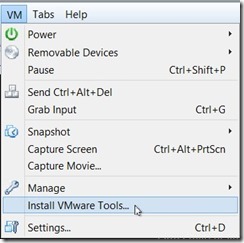 So does that the VMware Tools will be mounted by CDROM device now.
So does that the VMware Tools will be mounted by CDROM device now.In the next step, we need to create a mount point by executing the command mkdir /mnt/cdrom next to mount this CDROM by doing the command mount /dev/cdrom /mnt/cdrom
 Now the system can read-only the CDROM data. In the moment, we will extract the VMware Tools from CDROM to the folder of local disk by using the command tar zxpf /mnt/cdrom/VMwareTools…
Now the system can read-only the CDROM data. In the moment, we will extract the VMware Tools from CDROM to the folder of local disk by using the command tar zxpf /mnt/cdrom/VMwareTools… So does that the VMware Tool source will be accessed now.
So does that the VMware Tool source will be accessed now.To switch to VMware Tool directory as vmware-tools-distrib and execute the command ./vmware-install.pl for installing VMware Tools. (# 1) In the later procedure, we always press Return/Enter key to choose the default setting or configuration.




 When the above process is successful and never show the warning/error message, we will reboot the system so that the VMware Tools will embed into the Kernel now. (# 2)
When the above process is successful and never show the warning/error message, we will reboot the system so that the VMware Tools will embed into the Kernel now. (# 2)To verify the status of VMware Tools by using status vmware-tools command
Reference :
(# 1) Before execute vmware-install.pl in the CentOS minimal version, please firstly confirm whether ever install gcc、perl、fuse-libs package in the procedure of OS installation.
(# 2) If update the Kernel or there is new VMware tool version, we have to install VMware Tools again by the above procedure except for uninstalling old version firstly.

沒有留言:
張貼留言