When we open this Web site, directly click Go directly to the RPM database link
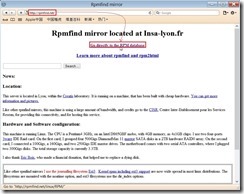 continue to click Search link to launch Search the RPM repository on rpmfind.net
continue to click Search link to launch Search the RPM repository on rpmfind.net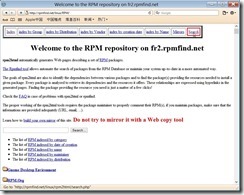 key in “system-config-lvm” word next to click Search… button
key in “system-config-lvm” word next to click Search… button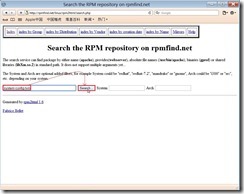 Based on the OS platform and version, select the right rpm file as “system-config-lvm-1.1.12-12.el6.noarch.rpm” and then click this link to download it.
Based on the OS platform and version, select the right rpm file as “system-config-lvm-1.1.12-12.el6.noarch.rpm” and then click this link to download it.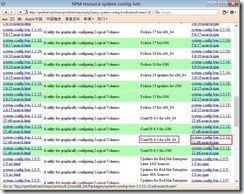 After finish file downloading, we have to check and verify this package's signature & integrity so that execute the command as rpm –K <package file> or rpm –checksig <package file>
After finish file downloading, we have to check and verify this package's signature & integrity so that execute the command as rpm –K <package file> or rpm –checksig <package file>  If we force to install this by using the command as rpm –ivh <package file> , we will also find out what the dependencies need to be installed firstly before install this package.
If we force to install this by using the command as rpm –ivh <package file> , we will also find out what the dependencies need to be installed firstly before install this package. Until now, there are eight dependency files as “gnome-python2” “gnome-python2-bonobo” “gnome-python2-canvas” “gnome-python2-gnome” "pygtk2” “pygtk2-libglade” “urw-fonts” “usermode-gtk”
Until now, there are eight dependency files as “gnome-python2” “gnome-python2-bonobo” “gnome-python2-canvas” “gnome-python2-gnome” "pygtk2” “pygtk2-libglade” “urw-fonts” “usermode-gtk”In the next process, we need to install these files and their dependencies step by step.
To return to the RPMfind Web site, click “system-config-lvm-1.1.12-12.el6.noarch.html” based on its OS version.
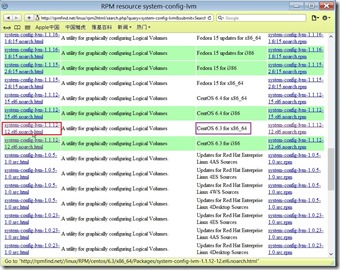 In Requires session, click gnome-python2 link
In Requires session, click gnome-python2 link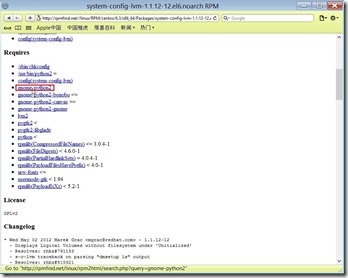 Based on the OS platform and version, select the right rpm file as “gnome-python2-2.28.0-3.el6.x86_64.rpm” and then click this link for downloading it.
Based on the OS platform and version, select the right rpm file as “gnome-python2-2.28.0-3.el6.x86_64.rpm” and then click this link for downloading it.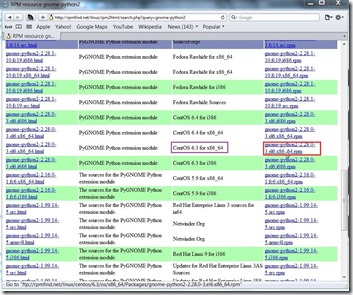 To realize this package dependency by using the command as rpm –qpR <package file> and we find out this file without dependency file. (lucky!)
To realize this package dependency by using the command as rpm –qpR <package file> and we find out this file without dependency file. (lucky!)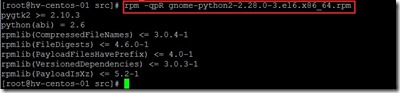 When we download the second file as “gnome-python2-bonobo-2.28.0-3.el6.x86_64.rpm” and execute the above command for realizing this package dependency, we find out there are more and more files need to be done the same steps.
When we download the second file as “gnome-python2-bonobo-2.28.0-3.el6.x86_64.rpm” and execute the above command for realizing this package dependency, we find out there are more and more files need to be done the same steps.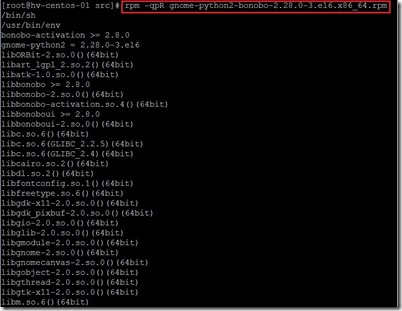
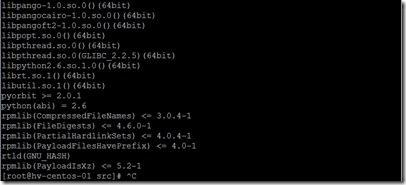 Its procedure has a little crazy for me if continue to do it manually!
Its procedure has a little crazy for me if continue to do it manually! So I decide to use yum localinstall <package file> command for installing the related dependencies automatically.
The result will be very quick and smart to complete the installation including the package and its dependency once.
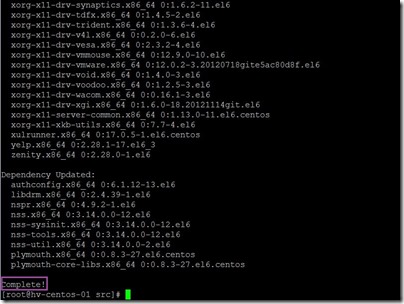
沒有留言:
張貼留言